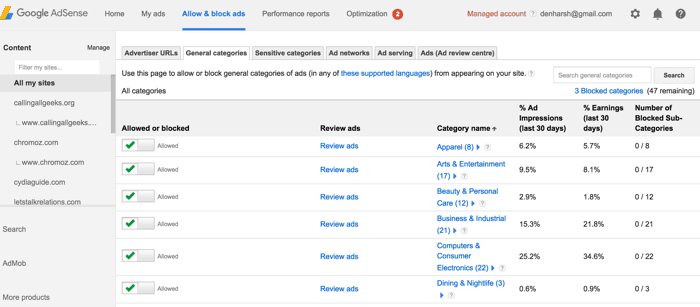A while ago, I opted into what was then the forthcoming project called Amazon CPM Ads. I never heard anything from them afterwards, so I assumed my account didn’t qualify.
Months later, I noticed a new tab in my Associates Central dashboard while I was using Firefox (which I rarely use). This tab allowed me to create Amazon CPM Ads. I flipped back to Chrome and discovered to my surprise that the tab is not available in Chrome–indeed, even visiting the direct Amazon CPM Ads dashboard page using chrome redirects you to the Associate Central dashboard. I have no idea why, but Amazon is forbidding use of their CPM ads in Chrome.

I quickly integrated some Amazon CPM ads into my beard website. They have been running for about three weeks now.
CPM
CPM stands for “cost per thousand impressions”. Amazon ads do not pay you per click. Instead, they pay you per 1,000 impressions. In this way, they are very much like CPM Only, which is another ad network I have worked with before.I use many different ad serving platforms on my beard website, including SAY Media, Cox Digital Solutions, Sovrn, AdSense, CPM Only, and now Amazon CPM Ads. I have experimented with all of them to see which ones pay the most, To my surprise, Amazon CPM Ads pay very well. Top of the list, for my site, is Cox (with a CPM well over $2), and Amazon comes in a close second (right now my average CPM is $1.58).
I will write an article explaining how I use display ads on my site soon.
Backfill / Passback
Amazon CPM ads have an option to place “passback” ads, or backfill ads. This means that whenever Amazon cannot find an ad to show your website visitors, they will show them whatever you designate as “backfill”. I suggest using an image that advertises an Amazon product, complete with your affiliate ID tag. More on this later.Limitations
Mobile
Amazon CPM ads do not work on mobile devices, so you’ll need to either use media queries to hide them when viewed from mobile devices, or use javascript to not even load them when viewed from a mobile device.Ad Limit
You’re limited by the Amazon CPM Ads terms of service to serving 3 or fewer Amazon CPM Ads per page.I initially tried having 5 per page, but I saw that many of them would not render. When I reduced the count to 3 per page, all of them rendered, and my fill percentage (the percentage of total impressions that served a paying ad, opposed to serving the backfill) increased.
Implementation Confusion
Once you create an ad, you are given two pieces of code to install on your page to render the ad. The first piece is called the “header only”, giving the impression that you should install it only in the header of your page. The second piece of code is the ad itself. The page tells you to place this where you want the ad to render.These instructions are incorrect, and can really mess up your website. If you follow the directions, your ads will render, but a portion of them (the text link for each ad) will appear in the header of your page–effectively splitting your ad into two pieces.
Instead, just install the header blurb and the ad together where you want the add to appear, for each ad.
Responsive
These ads work strangely. My site is responsive (meaning it automatically adjusts itself to work on mobile devices), and for some reason, my Amazon CPM ads grow in size if positioned next to other ads, and overlaps them. So, for example, let’s say you put three ads in your sidebar, stacked on top of each other–AdSense, Amazon in the middle, and Cox last. The Amazon ad will grow in height from 300×250 to 300×600, completely overlapping your Cox ad.To solve this, you must always place your Amazon ad last in the stack. If placed last, it will not grow outside the frame where it lives.
Interface
Unlike other ad serving solutions, Amazon keeps no record of your ad tag, once created. If you don’t copy and save your ad tag code, you lose it forever. You can always create a new ad, but you’ll never be able to find the old ad code you created.Reports
Amazon CPM Ads have nice reporting. However, once it tracks an impression to one of your ads, it lists the ad in your reports forever. So, if, for example, you use an ad tag for a week, then delete it from your website and stop using it, that tag will forever appear in your reports. This can clutter up your reporting.Additionally, the reporting function is limited in that it only shows you Today (which is useless), Last 7 Days, and Last 30 Days. I know this tool is in its infancy, but they need to work on their analytics presentation. It should default to Yesterday, and then give you the option to choose a custom date range.
No Commissions
If you are an Amazon affiliate, you are used to promoting amazon items on your website and getting a small percentage of a sale. But with Amazon CPM Ads, you do not get a commission. Instead, you get paid for every 1,000 impressions. This is totally fair, but kind of disappointing.Tips & Tricks
Amazon CPM Ads will serve your visitors with ads tailored to their browsing patterns. So, you will see over time that your ads will start to promote products more in-line with your website topic, and the interests of your readersThis is a great way to see what Amazon thinks your users are interested in, and also where Amazon thinks your users should go on Amazon.com. If you are an Amazon affiliate member, you can use this information to make powerful affiliate marketing ads.
Here’s how it works. Let your ads run for a week. Then visit your website and see which ads Amazon is showing your visitors.
Take screenshots of the ads. Then, click the ad to see where Amazon sends your visitors. The page you arrive on will be the destination page for your ad. Click the “link to this page” link in the top left-hand corner of the page, to get an affiliate link for this landing page.
Then, create linking images on your website using the screenshot of the amazon ad, linking to the ad destination page with your affiliate link. This gives you a powerful, high-converting image link, tested by Amazon’s billion-dollar marketing department, and you get a commission for every product your visitor buys. Normally, Amazon does not give you affiliate commissions for their CPM ads.
You can place these linking images anywhere on your website, or even use them as backfill ads for your Amazon CPM ads. This way, you get ad revenue, and also the possibility of affiliate commissions when there are no ads to render.
You can also use this technique for other ad services. My favorite is Facebook ads. Alter the screenshot you took of the Amazon ad to fit Facebook’s sidebar. Then, link to the same Amazon.com landing page using your affiliate link. Use Facebook’s amazing targeting system to show your ads only to people on Facebook who are interested in your niche. If Amazon is paying you to serve ads to that location, then there’s a good chance you’ll make money doing the exact same thing, on Facebook.
How to Install Amazon CPM Ads
Visit Amazon CPM Display Ads HomeClick “Create Ad Code” in the upper right-hand corner.
 Complete the ad creation form below and click “create ad code”.
Complete the ad creation form below and click “create ad code”.
Name: This name does not show on your website (it is hidden in the code), but it does appear in your analytics. Come up with an ad naming formula and stick with it for all your Amazon ads to avoid confusion later.
Ad Size: Choose from among 4 standard ad sizes. Protip: My experiments show that 300×250 converts FAR better than any other ad size. The only possible exception is 728×90. This converts better if it is placed at the top of your website, or the very bottom of an article. Avoid the 300×600 if you can. These have abysmal performance, even though they are bigger.
Target CPM: If you use other ad services, like Google AdSense or Sovrn, you need to see how well they are performing and then type the CPM of those ads here. Thus, if you place, say, a Sovrn ad as backfill to your Amazon ad, then Amazon will only show an Amazon ad if the ad can beat the Target CPM you record here. If it can’t beat the target CPM, it will show your backfill ad.
If you don’t want to list a Target CPM, set it to $0.00.
Passback Ad Code: This is your backfill space. Place another ad tag code here, or place simple linking image HTML here, or leave it blank.
Track CPM Ads using your analytics provider: If you are using Google Analytics, or some other analytics software, you can create a goal tracking pixel and place it in this slot. Your ad impressions and clicks will show up in your analytics.
Once you click “create ad code”, a new box flies open containing your code. It looks like this:

Ignore the text that says “header only”. You need to highlight and copy ALL of this code, and enter it exactly where you want your ad to appear. For each ad you use.
Install it to your website, and you’re good to go!
After a day or so, check back. You’ll see that some data has appeared.

Click to see a full-sized image.
Notice that many unused ads (the ones with text in red) still appear. These are ads I deleted weeks ago. They probably still get impressions due to caching issues.Anyway, Amazon CPM Ads are pretty compelling, especially for existing Amazon affiliates. A great new item in your arsenal.
Happy blogging!